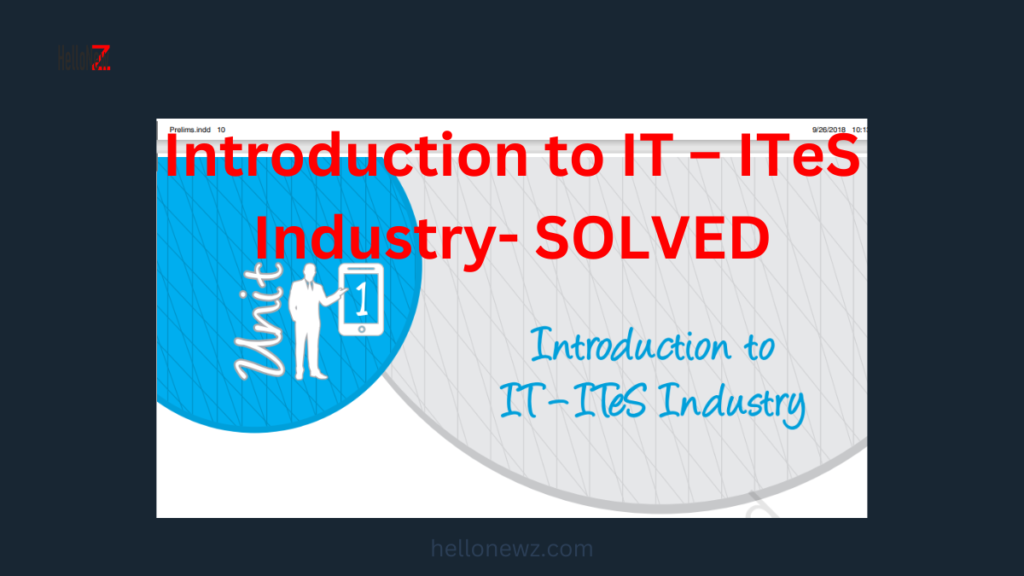In this article, we delve into the fundamentals of the IT – ITeS industry, offering insights tailored for students of Class 9 CBSE, specifically focusing on Unit 1 Chapter: Introduction to IT – ITeS Industry. From understanding the basics of IT and ITeS to exploring their real-world applications across various sectors, we aim to provide a comprehensive overview that will lay a strong foundation for further learning in this dynamic field.
IT – ITeS Industry : Short answer questions (50 words)
- What do you understand by the term IT and ITeS?
- Answer: IT stands for Information Technology, which involves using computers and software to manage information. ITeS stands for Information Technology enabled Services, which means services that use IT to improve their efficiency, such as customer support, back-office operations, and data processing.
2. What are the pros and cons of using ICT?
- Answer:
- Pros: ICT (Information and Communication Technology) makes it easier to access information, speeds up communication, and helps in learning and education.
- Cons: It can lead to privacy issues, increases the risk of cyberattacks, and sometimes leads to over-reliance on technology which might reduce face-to-face interaction.
3. What precautions are required to ensure that ICT use is safe?
- Answer: To keep ICT use safe, use strong passwords, update software regularly, avoid clicking on unknown links, use antivirus software, and be cautious about sharing personal information online.
4. What are the four main sub-sectors in the IT-BPM industry?
- Answer: The four main sub-sectors in the IT-BPM (Business Process Management) industry are IT services, Business Process Outsourcing (BPO), Software products, and Engineering and Research and Development services.
5. Give examples of use of IT in everyday life.
- Answer: Examples of IT in everyday life include using smartphones, shopping online, using GPS for directions, online banking, and learning through educational websites or apps.
6. How is IT used in libraries?
- Answer: In libraries, IT is used for managing the catalog of books, facilitating online access to books and resources, automating check-in and check-out processes, and helping users search for and reserve books easily.
7. What are the various processes of education where IT is used?
- Answer: IT is used in education for online classes, digital textbooks, educational apps, online exams, and for research through online databases and libraries.
8. Which software are used in digital communication?
- Answer: Software used in digital communication includes email clients like Outlook, instant messaging apps like WhatsApp, video conferencing tools like Zoom and Skype, and social networking sites like Facebook and Twitter.
9. For what purpose is IT used in business?
- Answer: IT is used in business for managing data, improving communication, making transactions faster, marketing through digital channels, customer service, and remote working.
10. Which are the prominent areas where IT is used in science and engineering?
- Answer: IT is used in science and engineering for data analysis, simulation and modeling, designing (using CAD software), automation of processes, and managing research data.
11. List the various uses of IT in a banking system.
- Answer: In banking, IT is used for online banking, mobile banking apps, ATM services, secure transactions, customer data management, and fraud detection systems.
12. Which are the different areas of healthcare where IT is used? And how?
- Answer: IT is used in healthcare for electronic medical records, telemedicine (providing healthcare through technology), patient management systems, medical billing, and online appointment scheduling.
13. List any 5 websites of the Indian government which provide IT-enabled services to the people.
- Answer: Five government websites include:
- MyGov.in (for citizen engagement in governance),
- Aadhaar (UIDAI) for Aadhaar-related services,
- IRCTC (for railway ticket booking),
- ePathshala (for educational resources),
- BHIM (for making easy payments).
Data Entry and Keyboarding Skills: A Comprehensive Solution for Class 9 IT, CBSE, Unit 2
LibreOffice Writer | Digital Documentation Class IX IT Solution Unit 3
LibreOffice Calc Question Answer | Class 9 CBSE, Unit 4
LibreOffice Impress | Digital Documentation Class IX IT Exercise Solution Unit 5