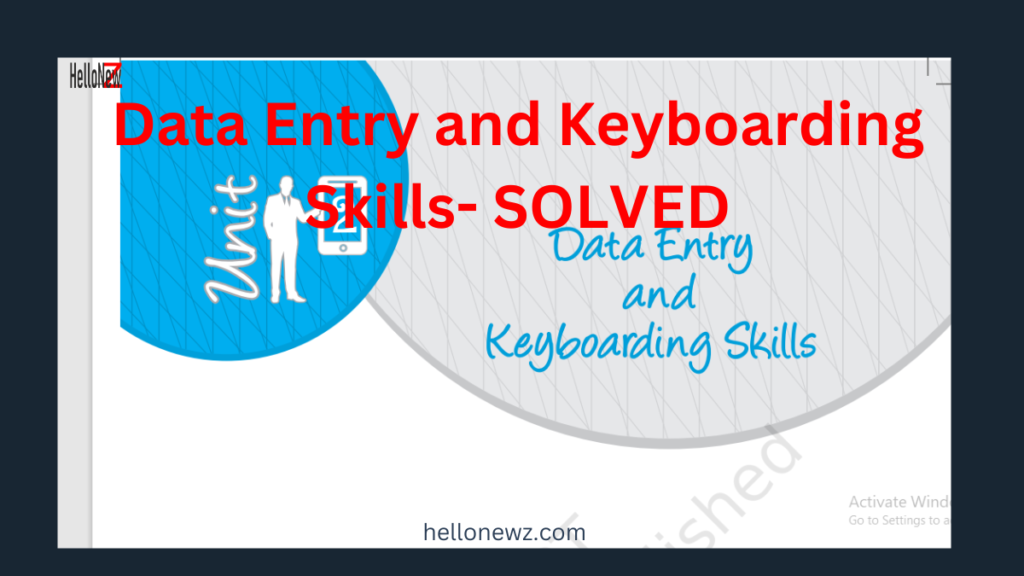In this solution, we’ve tackled multiple-choice, fill-in-the-blank, and true or false questions from Unit 2: ‘Data Entry and Keyboarding Skills’ for Class 9 CBSE students. These questions cover fundamental aspects of keyboarding and data entry, including punctuation keys, arrow keys, mouse operations, and features of typing software like Rapid Typing Tutor. Additionally, we’ve addressed concepts such as touch typing, typing speed measurement, types of keys on a keyboard, and the ergonomic importance of typing. By providing clear answers, explanations, and short-answer responses, this solution aims to enhance students’ understanding of essential skills in data entry and keyboarding.”
Multiple Choice Questions
- Which of the following is not a key for punctuation marks?
- (a) comma (,)
- (b) period (.)
- (c) semicolon (;)
- (d) equal sign (=) Answer: (d) equal sign (=)
- Which of the following is not an arrow key?
- (a) top (^)
- (b) down (↓)
- (c) right (→)
- (d) left (←) Answer: (a) top (^)
- Which of the following operation is not performed by a mouse?
- (a) Left Click
- (b) Right Click
- (c) Middle Click
- (d) Double Click Answer: None; all options are valid mouse operations.
- In the Rapid typing tutor, which of the following is not true?
- (a) Green letters denote right inputs.
- (b) Yellow letters stand for right inputs in extra time.
- (c) Red letters denote wrong inputs within time.
- (d) Orange letters indicate wrong inputs within time. Answer: (d) Orange letters indicate wrong inputs within time
- The lesson control panel can be used for __.
- (a) animation
- (b) enable or disable sounds
- (c) plain
- (d) background Answer: (b) enable or disable sounds
B. Fill in the Blanks
- A touch typist knows the location on the keyboard through ________________memory.
- Answer: muscle
- The typing speed is measured in ____.
- Answer: words per minute (WPM)
- Alphabets (A–Z) and numbers (0–9) are known as ________________keys.
- Answer: alphanumeric
- Del key deletes the character at the ____ cursor position.
- Answer: right of the
- A standard keyboard has ____ Function keys.
- Answer: twelve
- Numeric keypad is used to enter ____ data.
- Answer: numeric
- Page Up key is used to shift the ____ one page up.
- Answer: screen
- Pressing the End key moves the cursor to the ____ character of the line.
- Answer: last
- On numeric keypad ‘0’ is to be pressed by the ____ thumb.
- Answer: right
- The numeric keypad has ____ columns and ____ rows.
- Answer: three, four
C. True or False
- The Alt key is always used with the other key.
- Answer: True
- There are 5 arrow keys on the keyboard.
- Answer: False
- The Backspace key is used to delete the character on the right to the cursor.
- Answer: False
- Caps lock key is a toggle key.
- Answer: True
- The control key is used in conjunction with other keys.
- Answer: True
- Enter key is also known as Return key.
- Answer: True
- The function keys have different meanings in different software.
- Answer: True
- The keys ‘F’ and ‘J’ are known as guide keys.
- Answer: True
- There are two Caps Lock keys on the keyboard.
- Answer: False
- The mouse has two scroll buttons.
- Answer: False
- PageDown key is used to move the cursor on next page.
- Answer: True
- Pressing the Home Key, moves the cursor to the first character in the document.
- Answer: True
- On a numeric keypad, the number 8 is the guide key.
- Answer: False
- In Rapid typing tutor, the right input entered is denoted by yellow color.
- Answer: False
- In Rapid typing tutor, the right input entered in exceeding time frame is denoted by Red colour.
- Answer: False
D. Short Answer Questions
- Discuss the various types of keys available on a computer keyboard.
- A computer keyboard contains alphanumeric keys (letters and numbers), function keys (F1-F12), control keys (Ctrl, Alt, Shift), navigation keys (arrows, Home, End), toggle keys (Caps Lock, Num Lock), and special purpose keys (Esc, Enter).
2. Differentiate between Home Keys and Guide Keys.
- Home keys are the base position for fingers on a keyboard, typically ‘ASDF’ for the left hand and ‘JKL;’ for the right. Guide keys help in finding the home position by touch; these are usually marked by small bumps or ridges on the ‘F’ and ‘J’ keys.
3. What do you understand by Guide Keys? Name the Guide keys of a
- (a) computer keyboard
- ‘F’ and ‘J’ keys
- (b) typewriter
- Usually ‘F’ and ‘J’ keys, are similar to a modern keyboard.
4. Explain the role of typing ergonomics.
- Typing ergonomics involves arranging the keyboard, chair, and desk in a manner that reduces strain and fatigue during typing, promotes comfort, and prevents repetitive strain injuries like carpal tunnel syndrome.
5. Why the use of various typing software is common nowadays?
- Typing software helps improve typing speed and accuracy through structured lessons, feedback on performance, and adaptive learning techniques, which are essential skills in a digital world.
6. Mention the finger allocation of keys of the Bottom Row of a computer keyboard.
- Left hand: ‘Z’ with pinky, ‘X’ with ring finger, ‘C’ with middle finger, ‘V’ with index finger. Right hand: ‘B’ with index finger, ‘N’ with middle finger, ‘M’ with ring finger, and comma, period, slash with pinky.
Introduction to IT – ITeS Industry, Class 9, Solved, Unit 1
LibreOffice Writer | Digital Documentation Class IX IT Solution Unit 3
LibreOffice Calc Question Answer | Class 9 CBSE Unit 4
LibreOffice Impress | Digital Documentation Class IX IT Exercise Solution Unit 5