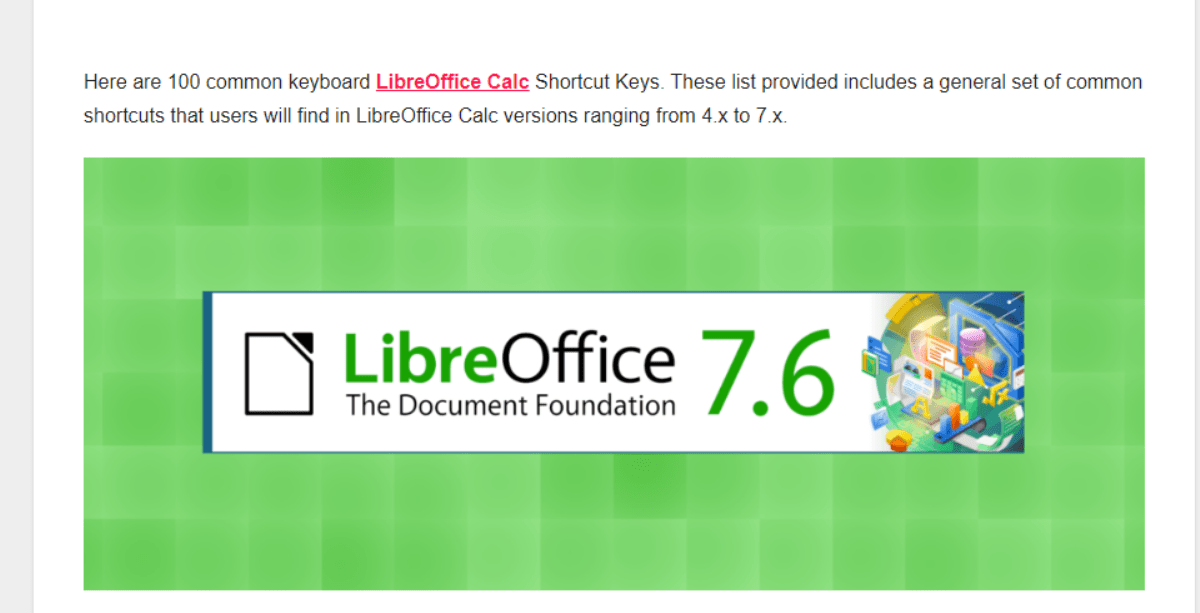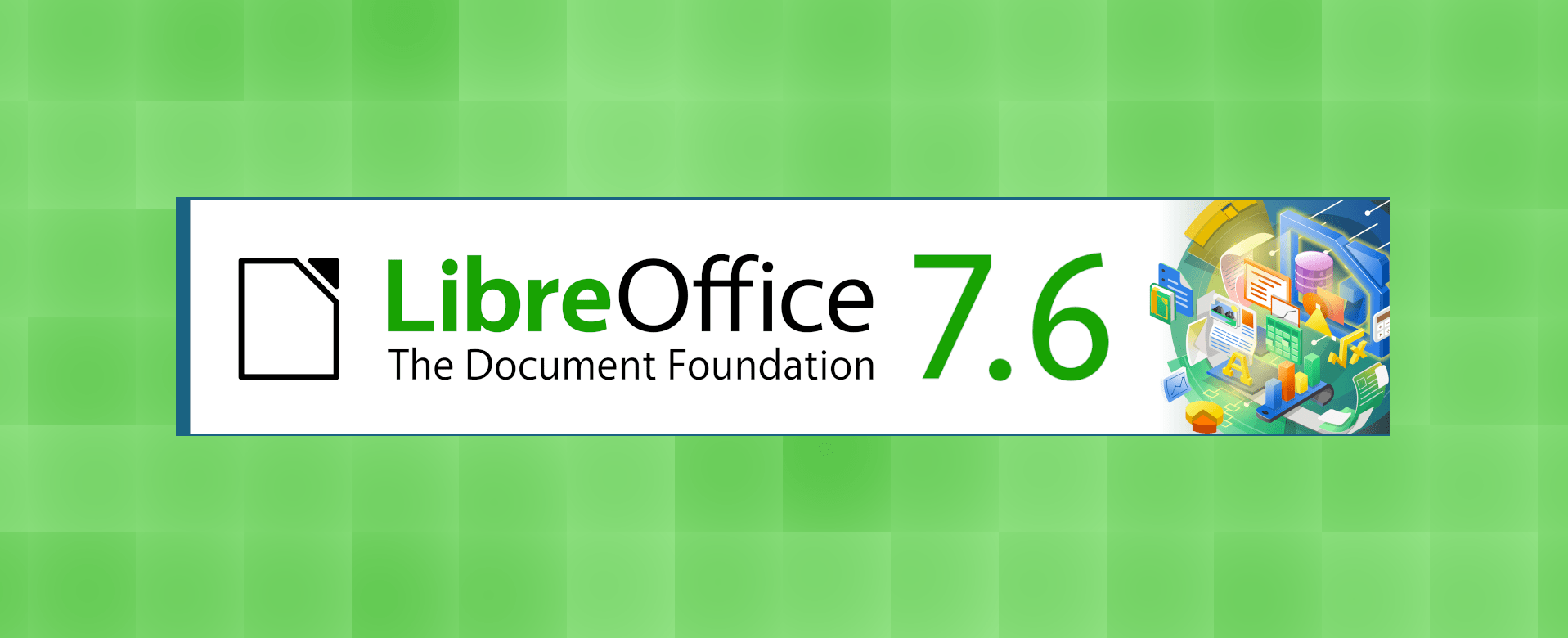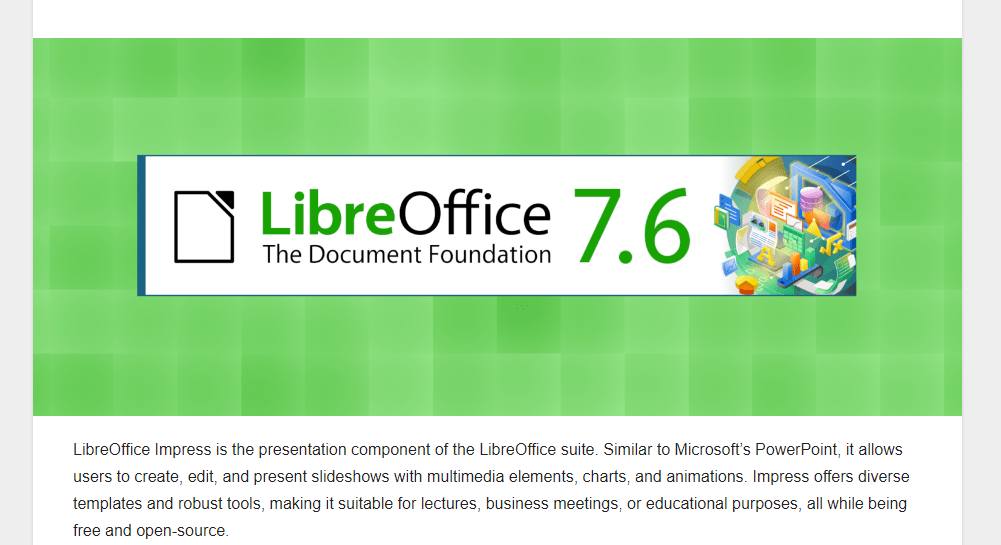UNIT 1: DIGITAL DOCUMENTATION (ADVANCED) | Class X Information Technology 402 | CBSE(Solution)
In this article, we provide a comprehensive solution and in-depth exploration of “UNIT 1: DIGITAL DOCUMENTATION (ADVANCED)” from the Class X Information Technology 402 curriculum as prescribed by the Central Board of Secondary Education (CBSE). Aimed at students, educators, and enthusiasts alike, our guide delves into each topic of the unit, ensuring a thorough understanding … Read more