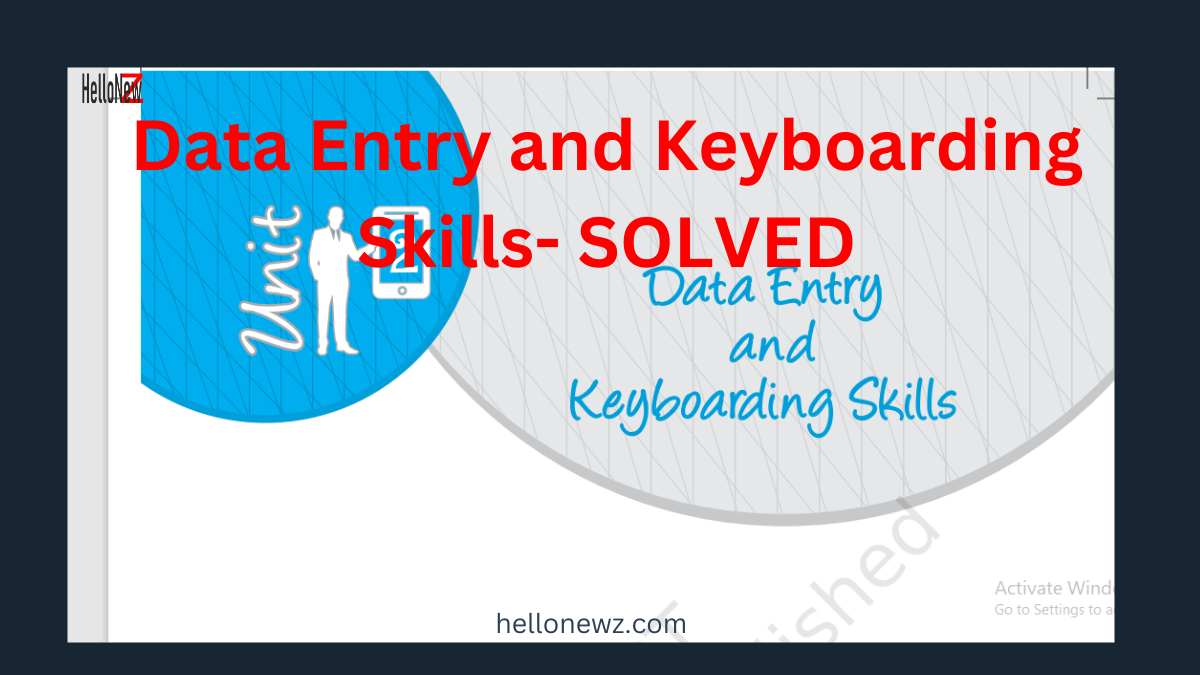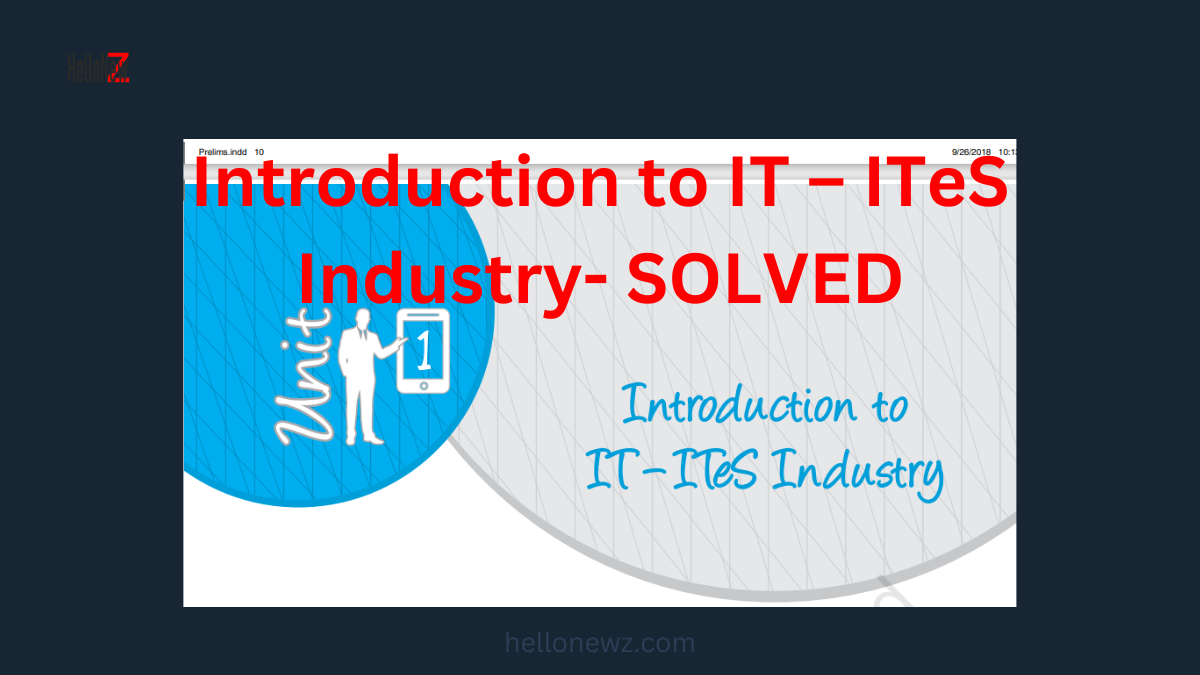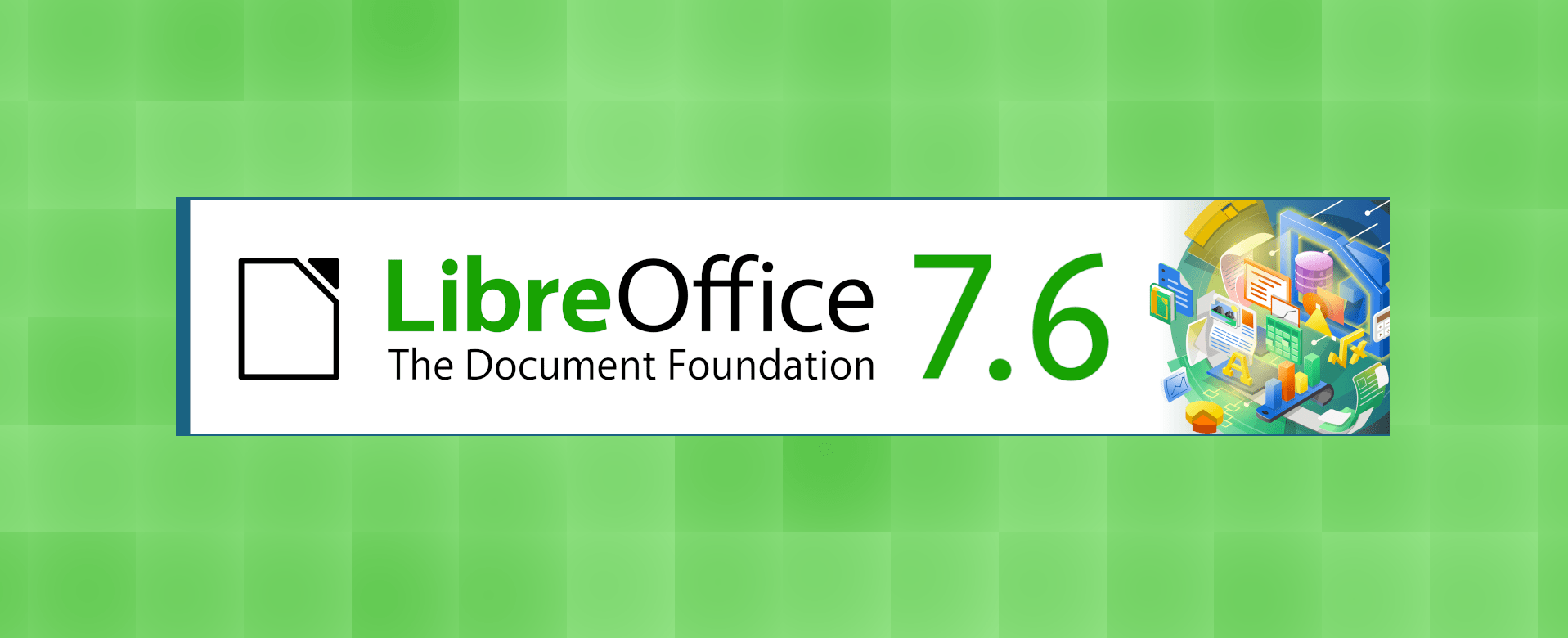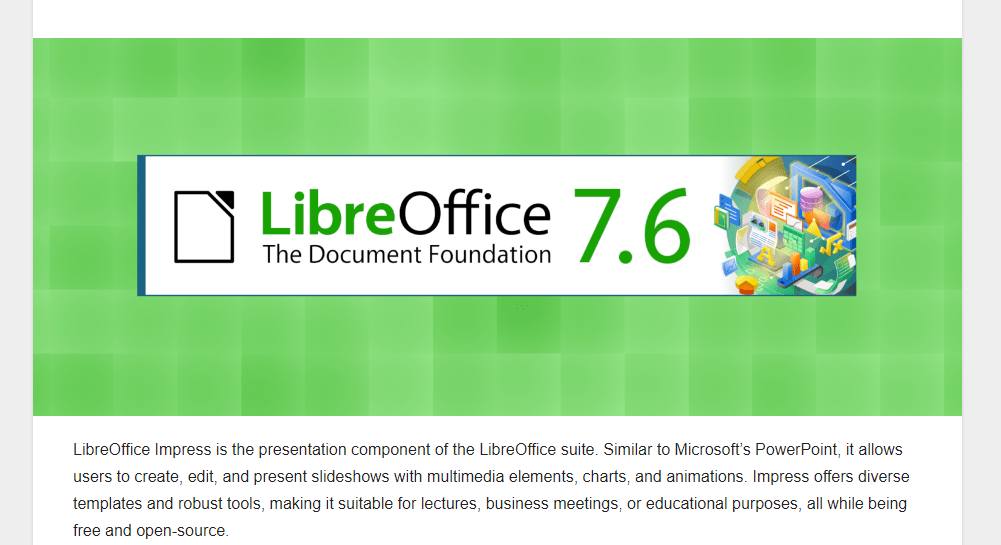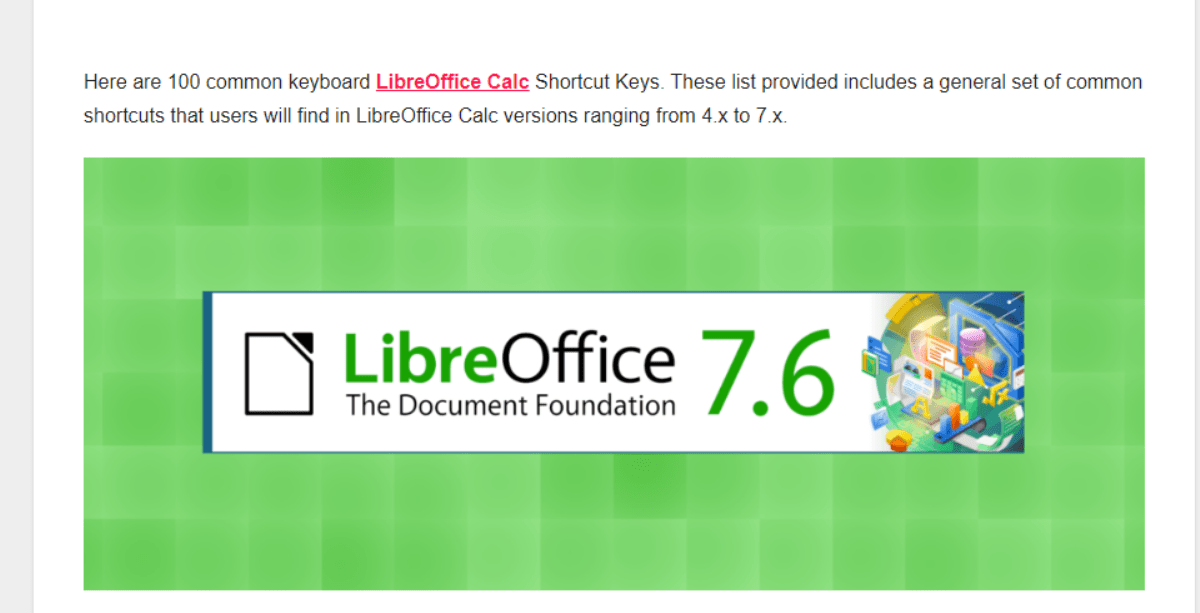Data Entry and Keyboarding Skills: A Comprehensive Solution for Class 9 IT, CBSE
In this solution, we’ve tackled multiple-choice, fill-in-the-blank, and true or false questions from Unit 2: ‘Data Entry and Keyboarding Skills’ for Class 9 CBSE students. These questions cover fundamental aspects of keyboarding and data entry, including punctuation keys, arrow keys, mouse operations, and features of typing software like Rapid Typing Tutor. Additionally, we’ve addressed concepts such as touch typing, typing speed measurement, types of keys on a keyboard, and the ergonomic importance of typing. By providing clear answers, explanations, and short-answer responses, this solution aims to enhance students’ understanding of essential skills in data entry and keyboarding.”